デジタルアーカイブ公開システム(9)
今まで開発していたプラグインの新しいバージョンとして、MLA(博物館・美術館、図書館、公文書館)などで利用できるように、今まで文書用プラグインで用いていたopenseadragonを用いて表示すること(書籍のように画面の拡大が可能なモード)及び、IIIF対応マニフェストによる画像などを表示できるようにした。
openseadragonの利用のためjQueryは以下のようにした。
jQuery(window).load(function () {
wH=wW * .56;
var iw = jQuery('#sp-thumbnail').width();
jQuery('#contentDiv').css('left', iw + 'px');
jQuery('#contentDiv').css('height', wH + 'px');
jQuery('#sp-thumbnail').css('height', wH + 'px');
jQuery("#pageNum").html(1);
//画面サイズ変更時に呼ばれる
clearTimeout( checkResize );
var checkResize;
jQuery(window).resize(function(){
if (!(jQuery('#contentDiv').hasClass('fullpage'))){
checkResize = setTimeout( resizing, 100 );
}
});
//リサイズ完了時に実行する処理
function resizing() {
var wW=jQuery('#bookcontents').width();
wH=wW * .56;
var iw = jQuery('#sp-thumbnail').width();
jQuery('#contentDiv').css('left', iw + 'px');
jQuery('#contentDiv').css('height', wH + 'px');
jQuery('#sp-thumbnail').css('height', wH + 'px');
}
//load-imageクラスのクリック
jQuery(".load-image").click(function () {
var spage = jQuery('li.load-image').index(this);
var ipage = parseInt(spage);
viewer.goToPage(ipage);
OpenSeadragon.cancelEvent(event);
});
//OpenSeadragonで設定
viewer = OpenSeadragon({
id: "contentDiv",
prefixUrl: "images/",
visibilityRatio: 1,
defaultZoomLevel: 1,
minZoomLevel: 1,
maxZoomLevel: 3,
sequenceMode: true,
initialPage: 0,
showNavigator: true,
toolbar: "toolbarDiv",
fullPageButton: "full-page",
rotateLeftButton: "rotate-left",
rotateRightButton: "rotate-right",
zoomInButton: "zoom-in",
zoomOutButton: "zoom-out",
homeButton: "reset",
nextButton: "next",
previousButton: "previous",
tileSources: [ ]
});
//OpenSeadragonで表示
viewer.open(idata);
//ページ変更時イベント
viewer.addHandler("page", function (data) {
if (!(jQuery('#contentDiv').hasClass('fullpage')))
{
jQuery('#pageNum').value = (data.page +1);
jQuery('#sp-thumbnail ul li').css('background-color', 'transparent');
var target = jQuery('#sp-thumbnail ul li').eq(data.page);
jQuery("#pageNum").html(data.page+1);
target.css('background-color', '#f8f4e6');
var box = jQuery('#sp-thumbnail');
var top = box.scrollTop();
var dif = 0;
var pad = box.offset().top;
dif = target.offset().top;
box.scrollTop(top + dif - pad);
}
});
});
プラグインでは以下に赤字で示した部分でスクリプトにデータを設定している。
// openseadragonで表示する
function da_book_hyouji($attachments){
?>
<div id="bookcontainer">
<header>
<div id="toolbarDiv">
<span id="button-panel">
<a id="full-page" href="#full-page">全画面表示</a>
| <a id="reset" href="#reset">リセット</a>
| <a id="zoom-out" href="#zoom-out">縮小</a>
| <a id="zoom-in" href="#zoom-in">拡大</a>
</span>
</div>
</header>
<div id="bookcontents">
<div id="sp-thumbnail" >
<ul>
<?php
$bno = 0;
foreach ($attachments as $attachment) {
$bno = $bno + 1;
?>
<li class="load-image" id=<?php echo $bno; ?> >
<img src=<?php echo(wp_get_attachment_image_url($attachment->ID,'thumbnail')); ?> />
<br />
</li>
<?php
}
?>
<li></li>
</ul>
</div>
<div id="contentDiv" style="background-color:transparent; "></div>
</div>
<footer>
<div id="footerDiv" >
<a id="previous" href="#previous-page">前頁</a>
| <a id="next" href="#next-page">次頁</a>
| 画像番号:<div id="pageNum"></div>
</div>
</footer>
</div>
</div>
<script type="text/javascript">
var viewer;
var idata = [
<?php foreach ($attachments as $attachment) {
?>
{ type: 'image',
url:' <?php echo(wp_get_attachment_image_url($attachment->ID,'full')); ?>',
},
<?php
}
?>
];
</script>
<?php
}
IIIF対応マニフェストによる画像などを表示は以下のようにiframeに該当マニフェストを変数とし、miradorを用いたIIIF対応画像表示ページを呼び出している。
/* IIIF 表示 */ function da_iiif_hyouji($iiifurl){ ?> <div id="layout" class="pure-g"> <div class="pure-u-1 pure-u-md-3-5"> <div class="l-box" > <?php $plugin_url = plugin_dir_url( __FILE__ ); ?> <div class="iframe-iiif" style="padding-top:66.66%;"> <iframe src="<?php echo $plugin_url."iiifm.html?manifest=".$iiifurl; ?>" width="800px" height="530px" frameborder="0" id="frame" allow="fullscreen"> You need an iFrame capable browser to view this. </iframe> </div> </div></div> <div class="pure-u-1 pure-u-md-2-5"> <div class="l-box"> <?php echo da_mdlist(); ?> </div> </div> <?php }
これで今回開発したプラグインは一様完成とする。
テーマはこのプラグイン用に作成したものを標準としているが、WordPress標準テーマTwnty Twentyの子テーマを作成したのでダウンロードして利用ください。